Timechain Calendar v0.3: Last 24 Hours of Blocks, Improved Layout & More
"Timechain Calendar streams live Bitcoin network data. You can rewind and search the blocks, traveling backward through Bitcoin's history, as well as estimate blocks in the future. Calendar features will alert you to days of historical significance as they occur."
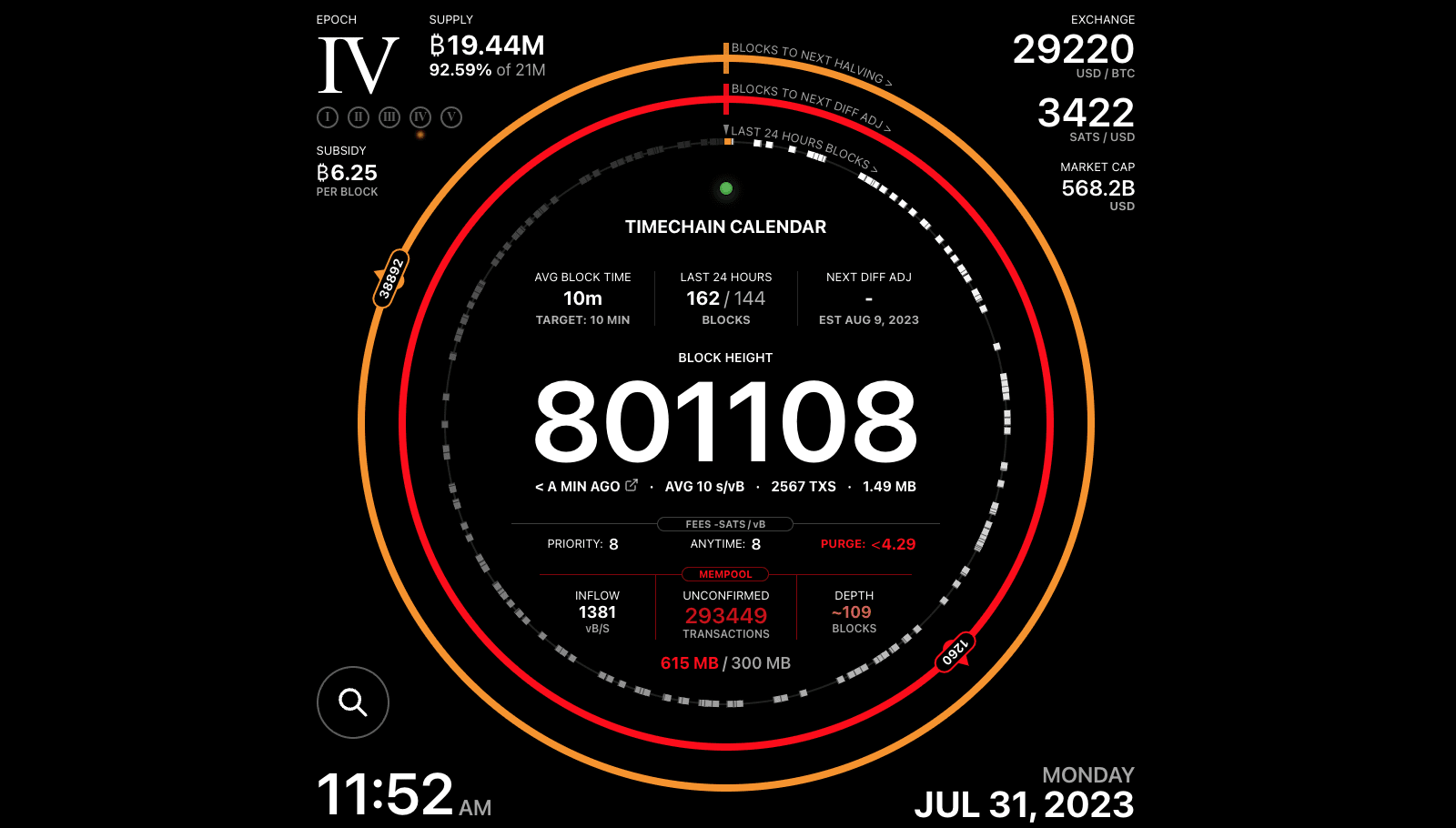
- "Timechain Calendar has evolved. v0.3 is live!"
What's new
- Last 24 hours of blocks. "A live visualization of the last 24 hours of block production. Each block is positioned on the ring based on the exact timestamp it was mined. Now you can SEE the pace of blocks, clusters & gaps, on this rolling 24 hour span."

- "To compliment this, there is a running count of the last 24hrs of blocks. 144 blocks is the target 10 minute average over this period. Now you can compare the last 24hr pace with the Avg Block Time that’s tracking the pace of blocks for the entire difficulty period (red ring)."

- "The 24 hour ring is also interactive. Click on any block on the ring to jump to that block in the interface. Works best on desktop currently."
- "In the upper left corner you will now see epoch quick link buttons (desktop only for now). Jump to the beginning of each halving epoch to see the date and supply issuance milestones. Click on the fifth button for a shortcut to the wizard estimation for the upcoming halving."
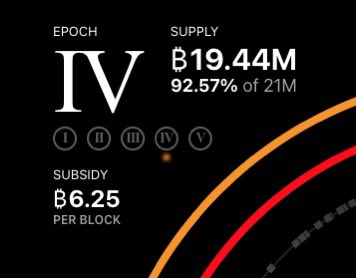
- "For more info about the upcoming halving check out the Next Halving data in the new sidebar. Now including progress as a percentage and another quick link to the wizard estimator."

- "The sidebar also contains the newly enhanced Hashrate display. Use the buttons to switch between different day ranges for the hashrate estimate. Now including a 90 day option!"
- "Much more in this update including improved layout for all screen sizes including bigger layout on desktop, current and historical Market Cap, more streamlined fees section, and improved UI for more intuitive searches."
- "If you run into any glitches just reload the app. Remember, the “LED light” UI above the app title is a reload button, especially useful on mobile devices."





