Foundation Passport v2.3.0: Full Taproot Support, SeedQR Export & More
Passport is a Bitcoin open source hardware wallet by Foundation. It puts special focus on usability and design.
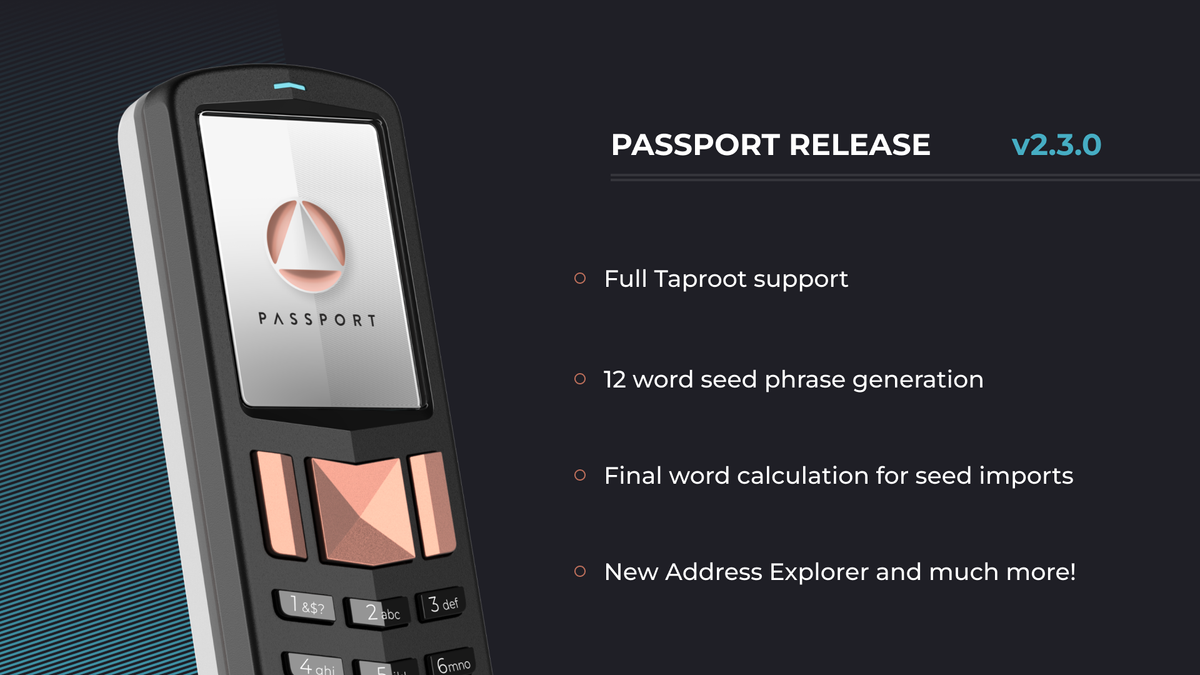
- "We’re beyond thrilled to be able to release Passport firmware v2.3.0, including full Taproot support, revamped passphrase behavior, an all-new address explorer, master seed SeedQR export, 12-word seed phrase support, 12th/24th word generation for advanced users, and native OP_RETURN message viewing and signing."
- "This release is one of our largest to date and includes a massive amount of new features, improvements, and bug fixes."
What's new
- Full Taproot support. "Passport now has full support for sending and receiving using Taproot, making the combination of Envoy and Passport a powerful way to leverage the latest and greatest tech that Bitcoin has to offer."
- Passport now has full support for verifying and displaying OP_RETURN messages directly on-screen.

- Account and multisig configuration displays have been reworked to make them contextual to the currently active wallet.
- You can now export Passport’s master seed phrase via SeedQR, if desired.

- We’ve added a brand new address explorer, allowing you to browse receive addresses directly on Passport and even display them as QR codes!
- Passport now allows the creation of 12 word seed phrases, and defaults to 12 word seed phrases during onboarding. Users can still choose 24 word seed phrases if desired.
- Advanced users can now generate 11 or 23 words offline, import into Passport, and Passport will automatically calculate the checksum 12th or 24th word when importing the new seed.
- You can now set a custom name for your Passport. This name will be displayed on boot, making it easier to distinguish between your various Passport devices.
- You can now check the exact percentage of battery Passport has in the settings under Device > Battery.
Improvements
- We’ve improved address display based on the Bitcoin Design guidelines, making it easier than ever to verify addresses on Passport!
- Verifying addresses on Passport is now significantly faster.
- Passport now only prompts a single/multisig wallet type choice when verifying addresses if there is a multisig config imported for the active wallet fingerprint.
- Users can now optionally display the seed words on-screen when first setting up Passport and using encrypted backups.
- Improved how headers are displayed when creating or importing seeds to better reflect which step of the process a user is on.
- Added a prompt to users setting up Passport to ensure they are in a private or secure place before carrying out the setup process.
- Removed an unnecessary prompt to select or delete firmware when going through the firmware update flow.
- Removed unnecessary imports in the firmware compilation process, optimizing Passport firmware size.
- Backups can now be restored from anywhere on a microSD card, not just from the “proper”
backupsfolder. - Browsing files on microSD no longer has a 20 file limit.
- Improved minor error message dialogues.
- Auto-shutdown has been lengthened for the onboarding process to avoid accidental shutdowns during onboarding.
- Improved the success icon when verifying addresses.
- Verifying reproducible builds of Passport firmware is now possible without granting Docker root permissions.
- Wasabi Wallet has been removed from the list of export options.
Bug fixes
- Fixed an incorrect warning dialogue when backing out of a manual encrypted backup.
- Key Manager seed export no longer displays a setup screen that was there by mistake.
- Fixed an issue where you couldn’t go back in the Predictive text explainers.
- Fixed an issue where pressing back on SeedQR recovery screens would throw an error.
- Fixed an issue where using the
#character in an account name would break account name display. - Fixed a minor bottom menu selection display bug after exporting to SeedQR
- Fixed a minor visual issue where the header would start scrolling in FE because it was too long.
- Security words can only be enabled if you input the pin again correctly now.
- Thanks to @backtopyramidone on Github for the report!
- Improved the setup flow after resetting Passport to prevent a potential bug.




