COLDCARD Q1 Firmware v1.1.0 Released
COLDCARD Q is the higher-end COLDCARD signing device that comes with a full QWERTY keyboard, a larger LCD screen, a real QR scanner and more. It uses exactly the same security model as the Mk4 COLDCARD, with dual multi-vendor secure elements.

- COLDCARD Q Firmware v1.1.0Q has been released:
- COLDCARD Q now supports address validation (QR Scan or NFC) for Multisig or Single sig.
- Adds cover Calculator Login.
- Many other improvements and fixes.
What's new
- Enhancement: Scan any QR and report if it is part of a wallet this Coldcard knows the key for. Includes Multisig and single sig wallets.
- searches up to the first 1528 addresses (external and change addresses)
- stores data as it goes to accelerate future uses
- worst case, it can take up to 2 minutes to rule out an address, but after that it is fast!
- Enhancement: Calculator login mode. When enabled, the usual PIN entry screen is replaced with a functional calculator. Enter your PIN as
12-12or12 12to get it. To verify anti-phishing words, use12-. - Bugfix: Key right of L was giving back quote, should have been single-quote. SYM+E for back quote.
- Bugfix: Constant
AFC_BECH32Mincorrectly setAFC_WRAPPEDandAFC_BECH32. - Bugfix: Base64 PSBT via QR was not properly decoded.
- Bugfix: Fix inability to activate Duress Wallet as temporary seed when master seed is 12 words.
- Bugfix: Switch to BBQr for larger data exports at a new lower size threshold.
- Generally, won't show tiny QR anymore with 1:1 pixels.
- Sparrow wallet export will always be BBQr now.
- Most other exports fit into a reasonable single QR.
- Bugfix: fixed
Type Passwordsa.k.a emulated keystrokes - Bugfix: Yikes when using BIP39 passphrase with temporary seed without master seed set.
- Tweak: Default idle timeout when on battery, was reduced to 10 minutes from 30.
- Tweak: Cursor movements wrap around if menu is longer than screen height.
- Tweak: Force default HW settings (USB,NFC,VDisk OFF) after clone/backup is restored.
- Tweak: Cleanup in NFC code: repeated messages, "Unable to find data expectd in NDEF", removed.




